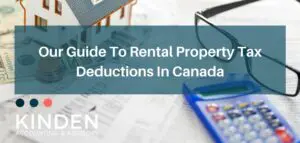There are tons of small businesses and start-ups across the country paying people cash under the table. It’s a common thing. The biggest barrier for most is that setting up payroll seems like a daunting task. That’s why we’ve put together a step-by-step guide on how to start paying employees in Canada.
If you’d rather have someone else do it, we can take care of it for you. All you have to do is get in touch with us and we’ll handle it from start to finish.
1. Decide how often you want to pay employees
This is one of the questions you’ll be asked when you setup accounts with the CRA and is an important business decision. There are all types of ways you can structure this but there are a few norms. Typical pay frequencies are weekly, Bi-Weekly, and Bi-Monthly.
There are three things to consider when picking your pay frequency;
- Payroll administration
- Working capital
- Industry norms
Payroll Administration
It takes time to process payroll. A lot of the time is “fixed time” – things that take the same amount of time no matter how many transactions or employees you’re processing. This is one of the weak points of the weekly (pun intentional) pay frequency; you’ll have to process payroll 52 times.
Working Capital
From a working capital perspective, weekly is also the worst option. The days that an employee works leading up to pay-day are essentially the same as a working-capital loan. It’s like having net 15 terms from a supplier as opposed to paying up front.
Industry Norms
Businesses are built on people. They are your greatest asset. If you pay bi-weekly while all your competitors pay weekly, that puts you at a disadvantage in the labour market. Take this into consideration and aim to align with industry norms.
2. Figure out if people working for you are “employees” or if they are “contractors”
This is an important thing to understand. The CRA distinguishes between someone who is considered an employee versus someone who is considered a contractor.
So why does this matter? If the person working for you is considered an employee, then you have what is called an “employer-employee” relationship.
An employer is responsible for deducting and remitting CPP, EI, and income taxes from employee pay. In addition, an employer is required to make additional remittances reflecting the “employer portion” of CPP and EI.
Failing to deduct CPP and EI in an “employer-employee” relationship has consequences. The employer will be required to pay both the employer and employee portion of CPP and EI remittances, plus penalties and interest.
So how do you figure out if someone is an employee versus a contractor? The CRA has put together a list of factors to consider. It’s a large topic in itself that is outside the scope of what we’re talking about here. So, if you need some help, get in touch with us and we’ll be happy to help.
3. Setup accounts with the CRA
The account you need is called a Payroll Program Account. The process really depends on whether you have a business number or not.
- If you have a business number, we recommend that you sign up for a CRA My Business Account. It’s incredibly useful. Register for that here. Once registered, you’ll be able to manage your Payroll Program Account online.
- If you don’t have a business number, you won’t be able to sign up for a CRA My Business Account just yet. You can register for a business number online here.
There are a few pieces of information you’ll need to sign up for the Program Account:
- When employees were first paid (you can leave this blank if you don’t know);
- Months employees will be working (if they are seasonal);
- Type of pay period (ie: weekly, bi-weekly, etc.);
- Maximum number of employees over a 12-month period; and,
- If you’re owned by a foreign corporation, foreign affiliate, or a franchisor, you’ll need to provide some information on them as well.
One thing to keep in mind is that you will have to remit deductions on any wages paid to employees from the date they were first paid up to the date you are registering.
4. Pick payroll software
Unless you love pain, you’ll need to use payroll software. It’s going to automate things like calculating deductions, employee pay, direct deposit, data collection, and generating payroll documents. This is a huge time saver and is surprisingly affordable.
To get the most out of your payroll software, you’ll want to look for something that integrates with your accounting software. For example, QuickBooks has a built in payroll package that can be integrated with tSheets. We’ve implemented this payroll process for countless clients, consistently automating most of their payroll obligations.
We also recommend that you pick payroll software that will allow employees to clock-in or submit time from a mobile device. This will save you data entry and streamline your payroll process. Instead of entering all the data, you instead review the data and adjust if necessary. With this setup, processing payroll is virtually a one-click process.
5. Have employees sign TD1 Federal/Provincial forms and direct deposit forms
A TD1 form is a standard CRA form that needs to be completed for each employee. It basically allows an employee to adjust how much tax is deducted from their pay. The data you collect here will end up being put into the payroll software that you picked. There are You can find a copy of the forms for 2020 here.
Writing cheques and paying cash is a pain because it adds administrative work. You’ll want to require staff to provide you with direct deposit authorizations to keep your payroll process as efficient as possible.
6. Setup the payroll software
Each system is slightly different, but the steps are generally the same.
The first step is to enter your business information and program account number. Make sure everything is correct, so you don’t run into any issues after you launch.
You’ll also need to setup the bank account you want payroll to be deducted from. Usually, there is a validation process involved with this. It takes a couple of days. So, you’ll want to get started on this well in advance of your go-live date.
Setting up employees in payroll software is probably the most time-consuming part of setting up payroll. For each employee, you’ll need to enter data from their TD1 forms, direct deposit information, hourly or salary, and pay rate.
If you paid employees before setting up the payroll system, you’ll also have to manually enter amounts they’ve been paid already. This will calculate any deductions owing to the CRA.
7. Train staff
Training accomplishes two things:
- It helps ensure that payroll is accurate; and,
- It builds trust between staff and the system.
Reputable payroll systems have been rigorously tested. You can be assured that it will consistently calculate gross pay, deductions, net pay, and remittance amounts correctly. The biggest risk to accuracy is the data going into the system. Garbage-in; garbage-out. If staff forget to clock-in, clock-out, or enter data incorrectly, it will result in errors. Training staff will get everyone on the same page and keep your payroll process clean.
People want to be paid accurately. Moreover, people have the right to be paid accurately. It is important to recognize that staff need to trust that the process will result in being accurately paid. Showing staff how the process works from start to finish establishes trust through transparency.
8. Go live!
You’ve followed our guide and now you’re here. It’s time to take the plunge. You’ll pick a go-live date; the date that everyone will begin using the system. There are some things that you will want to check into each time you process payroll:
- Did staff take time off? Check if it was entered correctly;
- Check if staff are remembering to clock-in and clock-out;
- Check for odd clock-in/clock-out times (ie: after hours);
- If you have staff tracking time by client, job, or project, verify they are doing that;
- Check total hours worked and total payroll amount by employee for irregularities; and,
- Compare current payroll to prior; does it make sense?
When issues are identified, it’s always better correct the behaviour as opposed to letting it continue. Reinforce the proper process with the staff in a constructive manner so you can have an efficient payroll process.
Conclusion
If you follow this guide, you’ll be able to set up payroll and start paying employees by yourself. However, sometimes the better option is to let someone else do it for you. Whether you want help setting it up or you want to outsource your payroll altogether – we can help.
Hire one of the best virtual accounting firms in Halifax, NS. Here at Kinden CPA, you can look forward to stress-free accounting through our top-tier accounting services. Contact us today.